Ever used a Javascript marquee or news ticker? Chances are you didn’t feel too impressed. Either the motion of the ticker wasn’t smooth enough for your taste. The default layout was too rigid. It wasn’t colourful enough. Perhaps you probably had to hard-code parameters by using a text-editor.
If the previous paragraph describes your experience, then the good news is that DHTML News Ticker, by Gokhan Dagli, is a smooth and highly configurable Javascript news ticker.
You can use it to create visual and animated reminders on your Moodle site. For example, “Reminder: Test1 is on next Monday”.
IMHO, the best part of this software is the process of creating a ticker. It is wizard-based. Just follow a series of 5 steps before publishing. At each step of the way, you can tweak the news ticker. Nearly everything about the ticker can be configured. What’s that? You want the colours to match your Moodle site’s theme? No problem!
The software also comes with a set of 5 pre-designed templates, some complete with images and navigation links!
Cool effects range from horizontal scrolling, wiping, and fading. The 6th step is publishing. You will then be left with 2 files that you can upload to your Moodle site. You may also embed the news ticker as an iframe.
The trial version has a limitation of displaying only 3 messages(!). It also does not allow you to save projects. You may overcome these limitations by buying the registration code from the author for unrestricted use. Otherwise, if you can live with the 3-messages-limit, and don’t mind typing a maximum of three short messages everytime, then the trial version should suffice.
You can view it in action here on my test course. Guest access is allowed. http://scm.moodleace.com/course/view.php?id=58
Pros:
In closing, what tools do you use to remind students from within your Moodle course? Other than the inbuilt messaging system, is there an alternative tool that you use? Perhaps you would like to share your experience and thoughts. Cheers.
Here’s a Youtube video of the ticket in action. Direct link: http://www.youtube.com/watch?v=C9rR4sY-ZD0
Note: this article was originally posted on MoodleNews.com on 4th April 2011.
If the previous paragraph describes your experience, then the good news is that DHTML News Ticker, by Gokhan Dagli, is a smooth and highly configurable Javascript news ticker.
You can use it to create visual and animated reminders on your Moodle site. For example, “Reminder: Test1 is on next Monday”.
IMHO, the best part of this software is the process of creating a ticker. It is wizard-based. Just follow a series of 5 steps before publishing. At each step of the way, you can tweak the news ticker. Nearly everything about the ticker can be configured. What’s that? You want the colours to match your Moodle site’s theme? No problem!
The software also comes with a set of 5 pre-designed templates, some complete with images and navigation links!
Cool effects range from horizontal scrolling, wiping, and fading. The 6th step is publishing. You will then be left with 2 files that you can upload to your Moodle site. You may also embed the news ticker as an iframe.
The trial version has a limitation of displaying only 3 messages(!). It also does not allow you to save projects. You may overcome these limitations by buying the registration code from the author for unrestricted use. Otherwise, if you can live with the 3-messages-limit, and don’t mind typing a maximum of three short messages everytime, then the trial version should suffice.
You can view it in action here on my test course. Guest access is allowed. http://scm.moodleace.com/course/view.php?id=58
Pros:
- Multiple features.
- Highly configurable and user-friendly.
- 5 useful templates are provided.
- Easy to use configuration Wizard.
- Trial version is limited to three messages on the news ticker.
- The trial version does not allow you to save a project.
In closing, what tools do you use to remind students from within your Moodle course? Other than the inbuilt messaging system, is there an alternative tool that you use? Perhaps you would like to share your experience and thoughts. Cheers.
Here’s a Youtube video of the ticket in action. Direct link: http://www.youtube.com/watch?v=C9rR4sY-ZD0
Note: this article was originally posted on MoodleNews.com on 4th April 2011.
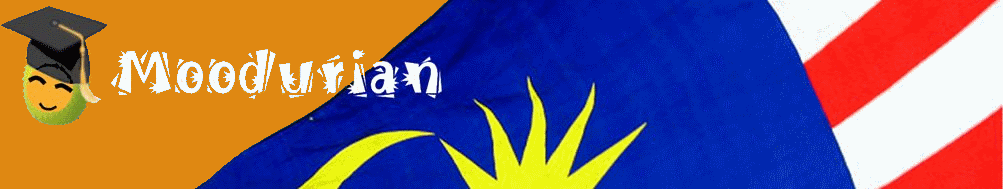


No comments:
Post a Comment